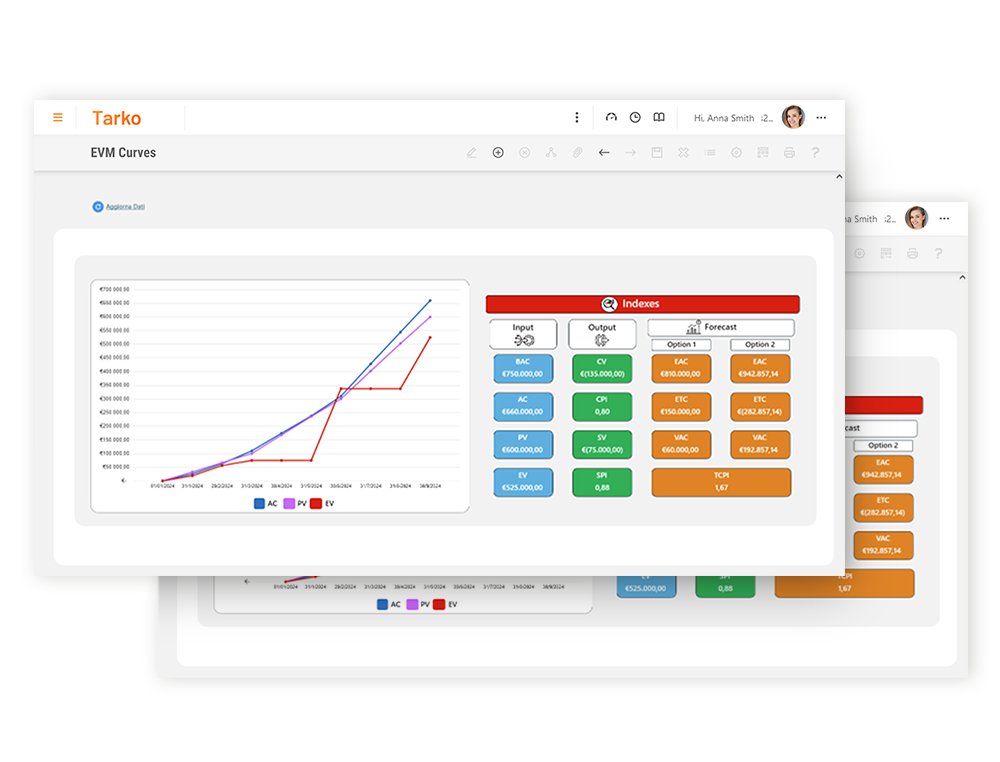Project Management PS
A comprehensive and user-friendly tool to unlock project excellence
Address project planning, resource allocation, task scheduling, time tracking, and progress monitoring in one module. Promote collaboration and provide a holistic view of projects, helping teams work efficiently and deliver successful outcomes.
Project Planning with Gantt Diagram
Use the Gantt chart interface to create and plan projects. Define tasks, set start and end dates, establish dependencies, and allocate resources. The Gantt diagram offers an overview of the project timeline, task interdependencies, and critical path analysis.
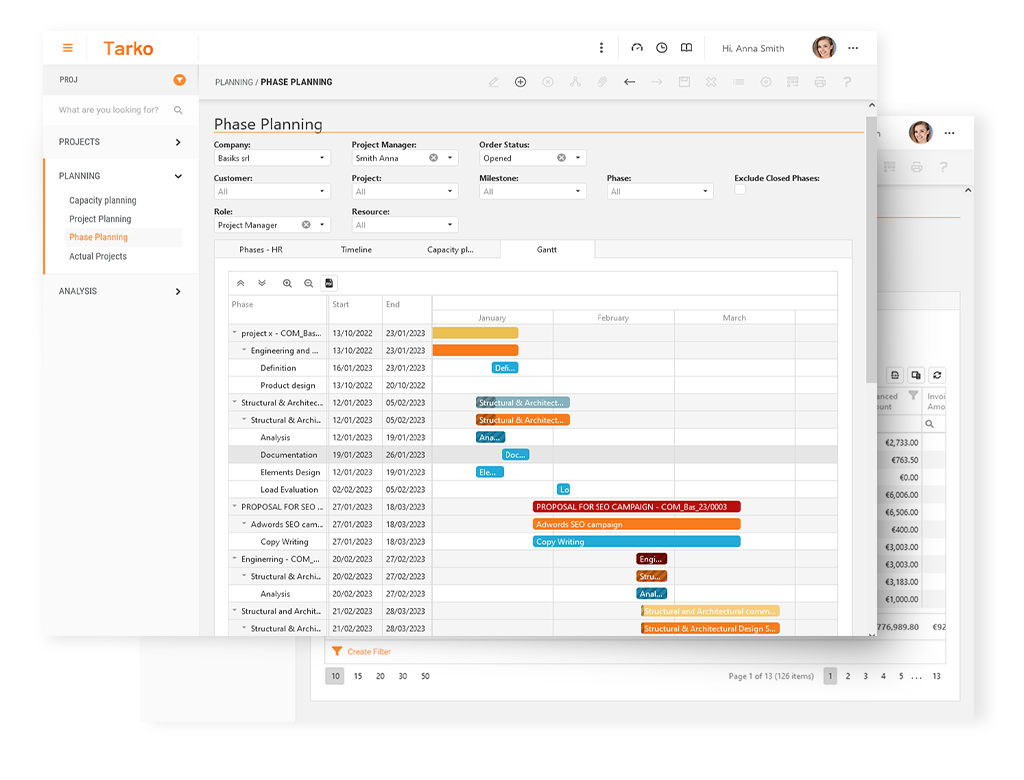
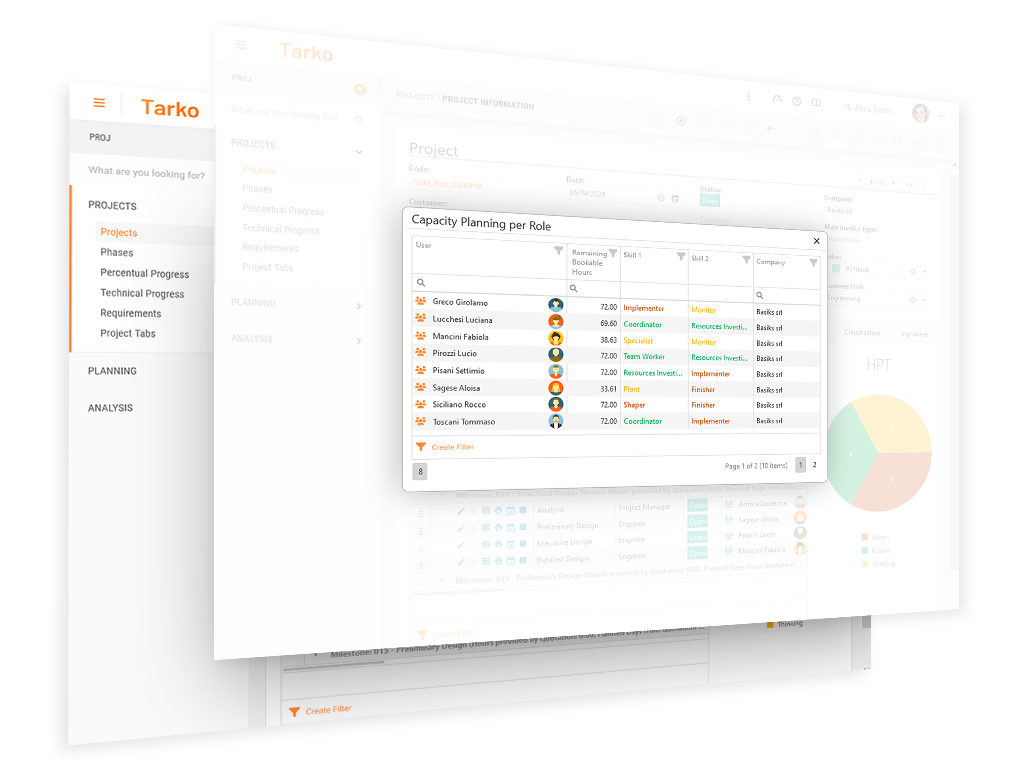
Assigning the right person to the right project
Assign staff members to specific tasks based on their roles, skills, and availability. The software checks the availability of each team member and prevents overallocation. It provides a clear view of who is working on what, ensuring optimal utilization of resources.
Scheduling in Employees' Agendas
Once tasks are assigned, the software integrates with employees’ calendars. Let project managers or employees add project phases and tasks to their agendas so they can manage their time effectively ensuring alignment with their other commitments.
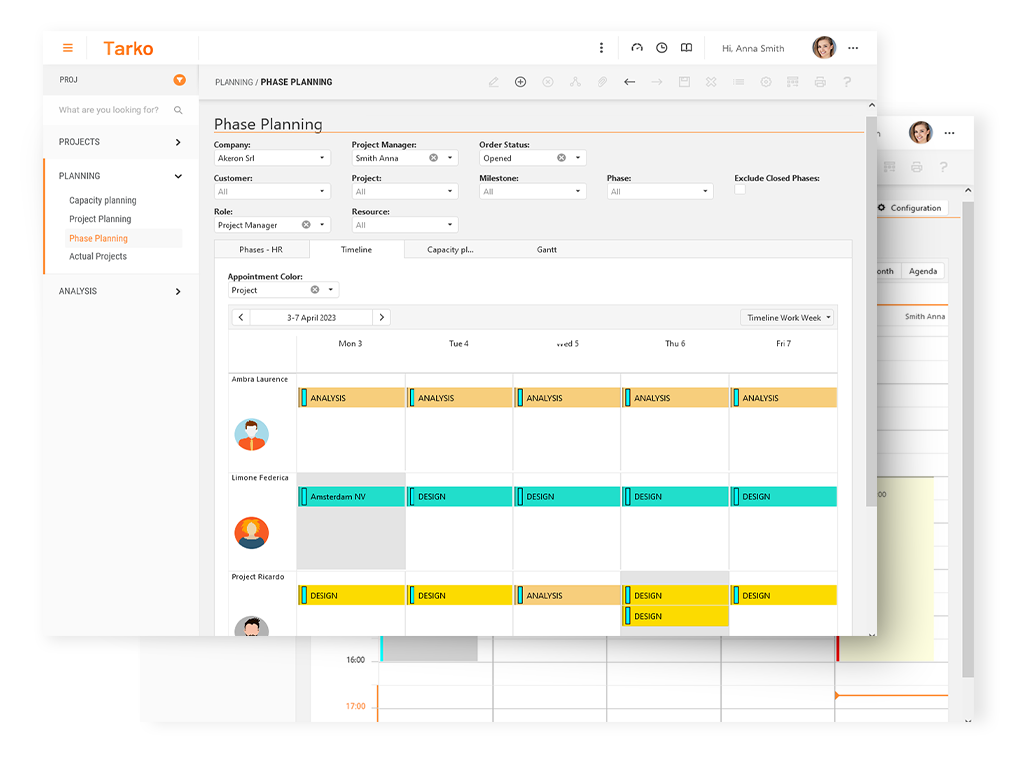
Time Tracking and Confirmation
Team members can log their hours worked on each task directly within the software. They can also input the progress status of each task, such as “Not Started,” “In Progress,” or “Completed.” Managers or project leads can review and approve these hours and updates.
Project Progress Monitoring
Monitor project progress in realtime. The Gantt chart dynamically updates based on logged hours and task statuses. It provides insights into completed tasks, upcoming milestones, and potential delays, enabling timely intervention and adjustments.
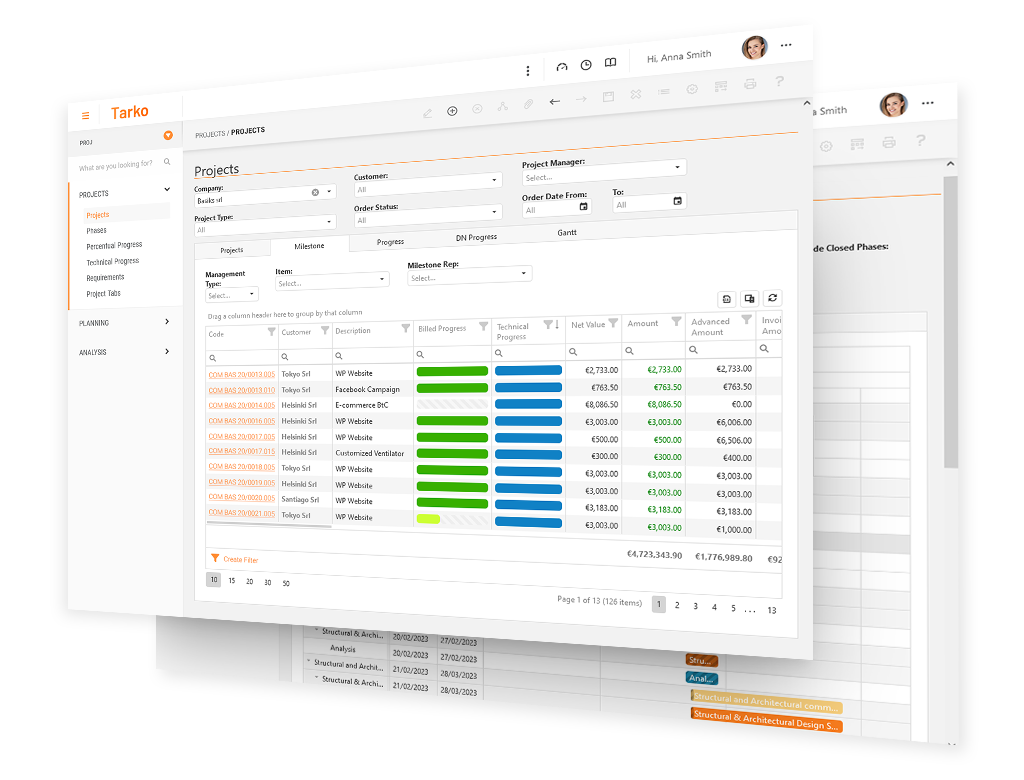
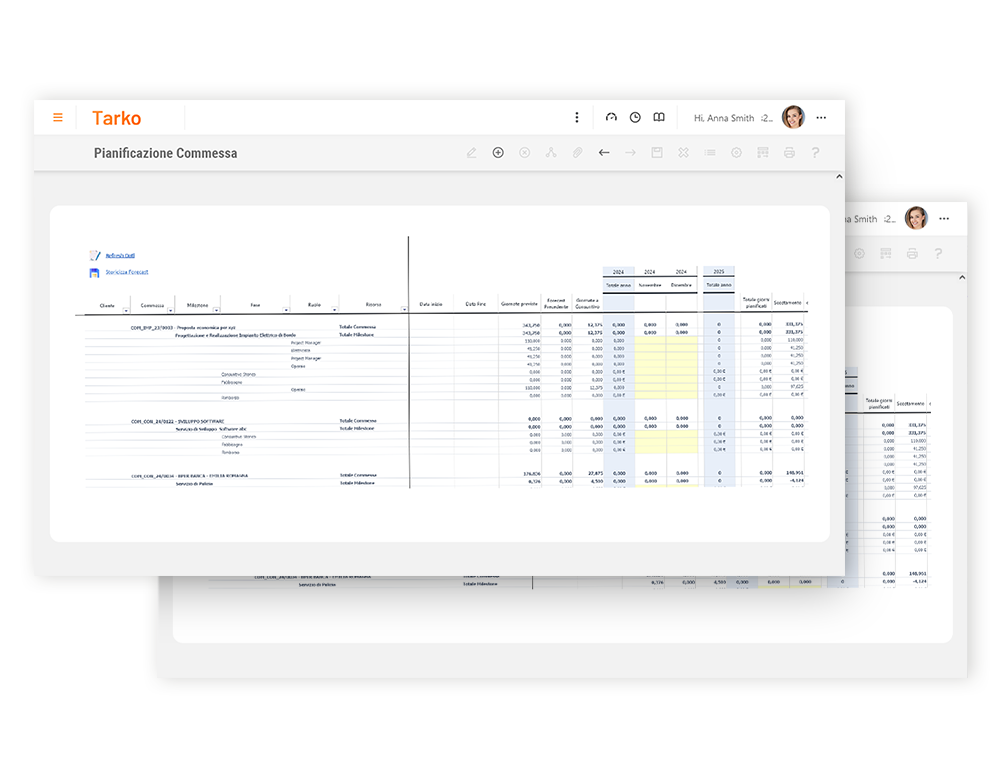
Planning
The objective of the Planning tool integrated with Tarko is to provide Project Managers, during project management, with a clear and up-to-date view of costs incurred to date and to forecast remaining costs for each milestone. This includes both internal human resource costs and those from external suppliers. The ratio between incurred costs and the sum of incurred and remaining costs, as entered into the planner, represents the Work Progress Status. This Work Progress Status is then sent to Tarko, enabling more precise monitoring of project performance and progress.
The Planning tool allows for accurate management of technical progress and project cost forecasting. By using customizable drivers, such as costs, working days, or revenue, it’s possible to compare the initial baseline with actual and projected data. This approach supports reliable macro-planning, providing a clear medium-term outlook.
Earned Value Management (EVM)
Earned Value Management (EVM) is a certified project management technique used to measure project performance and progress objectively, as well as to provide projections for final outcomes. It integrates time and cost data to assess how well a project is advancing relative to its baseline plans.
EVM helps project managers understand if a project is on track with the budget and timeline, providing early warnings about potential issues.
This tool, integrated with Tarko, enables the Project Manager to periodically enter the correct Work Progress Status and automatically calculates Earned Value, considering the Planned Value, Actual Value, and Budget at Completion. Based on this data, performance and forecasting indicators are generated, allowing analysis of various financial scenarios, such as what would happen if the current trend continues or if the correct trend is restored (worst and best-case scenarios).
- Download the Whitepaper